With every browser claiming to be the most private and secure, it’s challenging to separate the facts from the BS. To assist with this, let’s go through an open source tool that clearly outlines privacy and security features of each browser - privacytests.org
When you visit privacytests.org, you’re given several browser options, with basic pass & fail marks for each test.
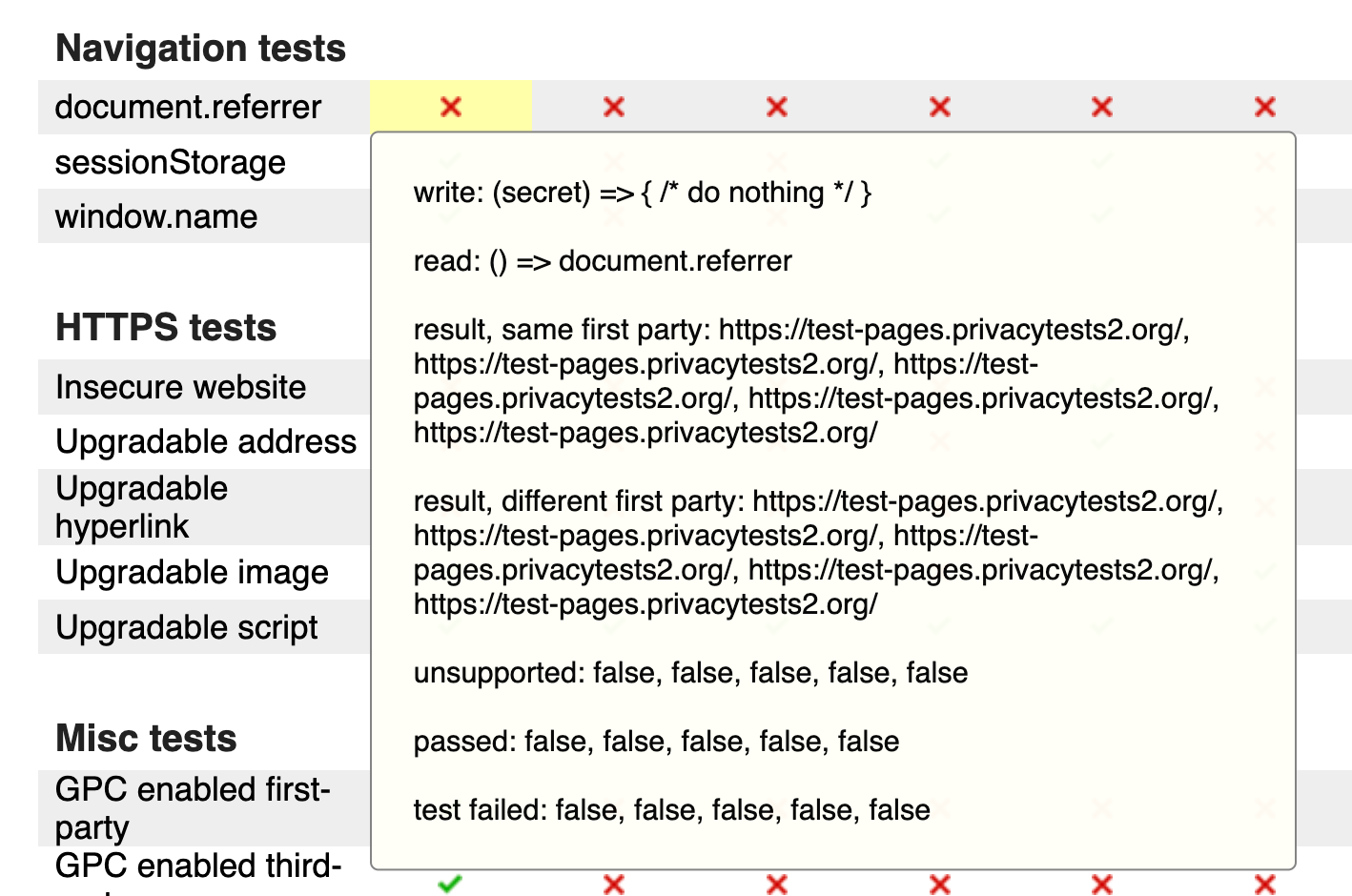
You can click around to see information about each test and even the raw data result of every test.
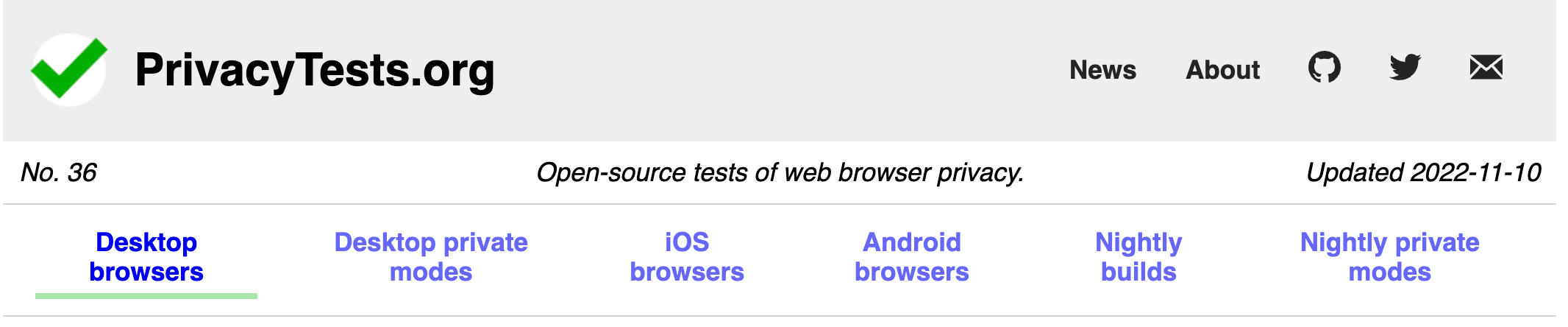
There are desktop browsers & mobile browsers, as well as private mode tests & nightly tests for non-public releases to give you a plethora of options to go through on all devices. Definitely click around and explore the site to see what it’s all about!
It’s Just Data
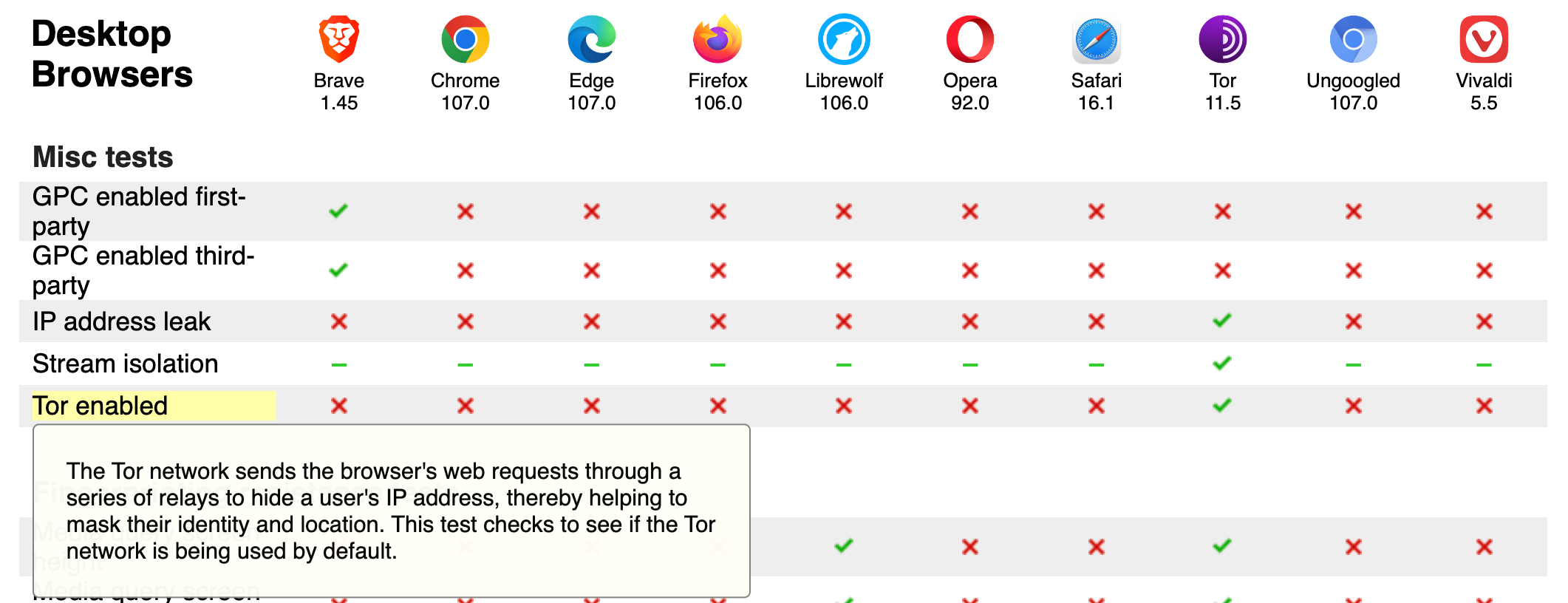
Now this is data, and imperfect data nonetheless. For example, ‘Tor-enabled’ only checks if Tor is used by default, so Brave fails, despite Brave having a non-default Tor mode, but there’s no ‘non-default Tor mode’ test to demo this. Likewise, (before I’m accused of shilling Brave) there’s a project for Firefox called Arkenfox with countless privacy & security improvements, none of which are factored in the Firefox section that would surely improve its performance. This is not a fault of the site itself, but it demonstrates a limited scope of the tool. With that said, you can run these tests yourself on whatever configuration you want! And there’s a third-party site that attempts to make it a bit simpler as well.
How To Use This Tool
With a combination of these tools, you can test countless browser configurations and directly compare browsers to see how they stack up, which has never been possible before!
Regarding your browser choices and what you should use:
The beautiful thing this tool demonstrates is almost every browser wins at something, and loses at something else. I encourage you to be open-minded with your browser choice, and even use multiple browsers if necessary - there’s no rules against that!
With that said, as of today, Brave, Librewolf, and Tor really bring it home in a majority of tests for desktop, and Mull & Bromite kick butt on mobile, alongside Brave & Tor on all platforms, BUT that doesn’t make them the best choice for everyone…
This is just data. Like all data, you should combine it with other priorities to make a decision. Brave might overwhelmingly win in one section, but Librewolf doesn’t support the Chromium monopoly. Brave syncs bookmarks without a central account, but maybe Edge integrates with a Microsoft feature you can’t live without. Your needs are valid and should be taken into account, so you can pick the browser (or browsers) that best fit your needs.
★ This is a companion post to our video on this topic.
Stay informed on digital threats and how to fight back—delivered directly to your inbox.

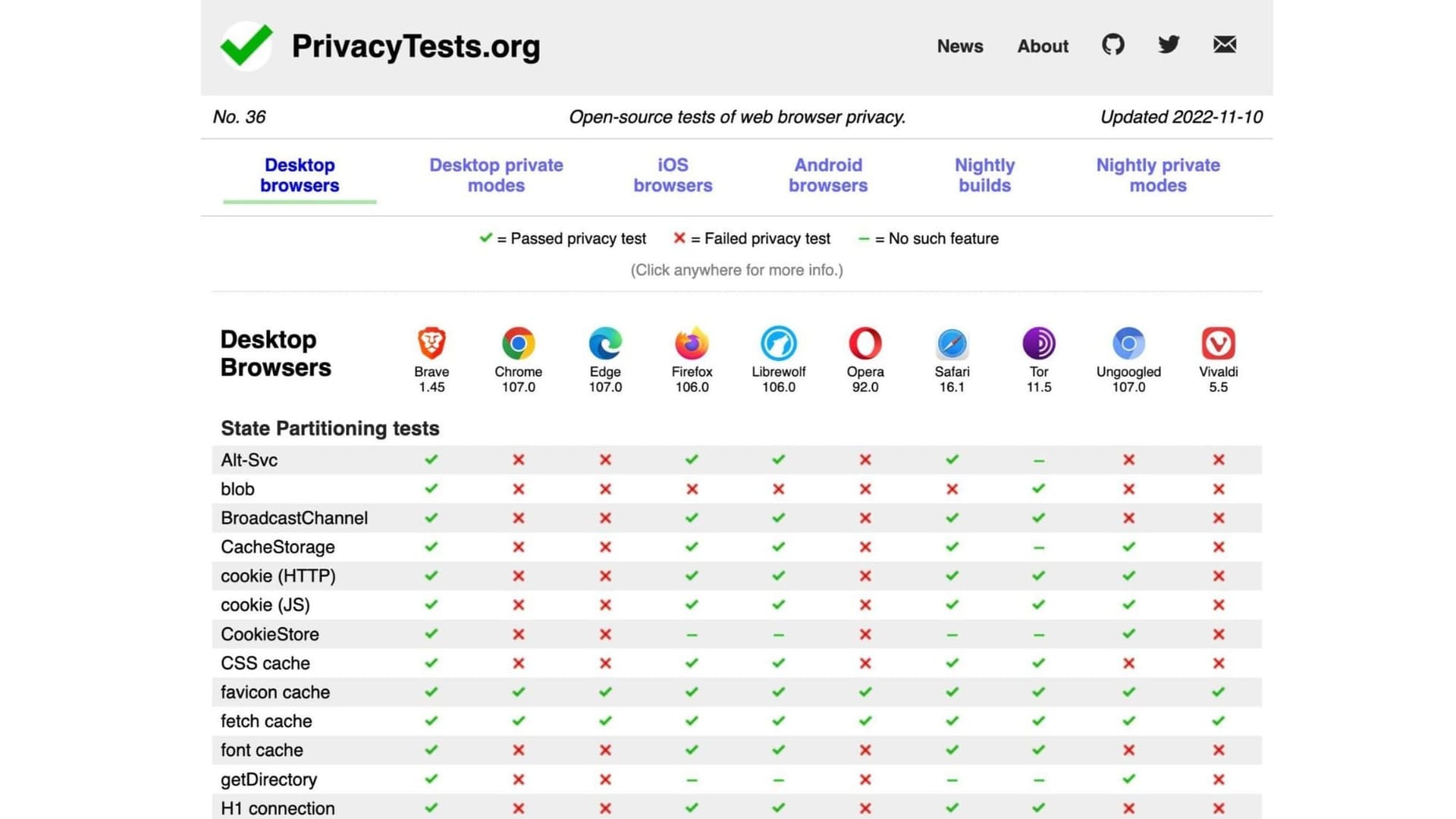








Member discussion