Data is the new oil, and taking your privacy and security seriously is one of the best things you can do to tackle the issue. Normally, I create resources to help people figure out what they need to take to reclaim control of their data, but today I wanted to share 10 of the tools I use in my daily life! Hopefully it sparks some ideas for you, or maybe this is all just an excuse for me to talk about myself. Disclosure: Some links below use affiliate links (✧) as a way to support our site!
1. Multifactor Authentication 🔑
The first tool(s) I use are both multifactor authentication (MFA) methods. In the unfortunate event my email and/or password are breached, MFA is a second verification step to help protect my data from threat actors. I use two MFA methods for most of my accounts, beginning with security keys.
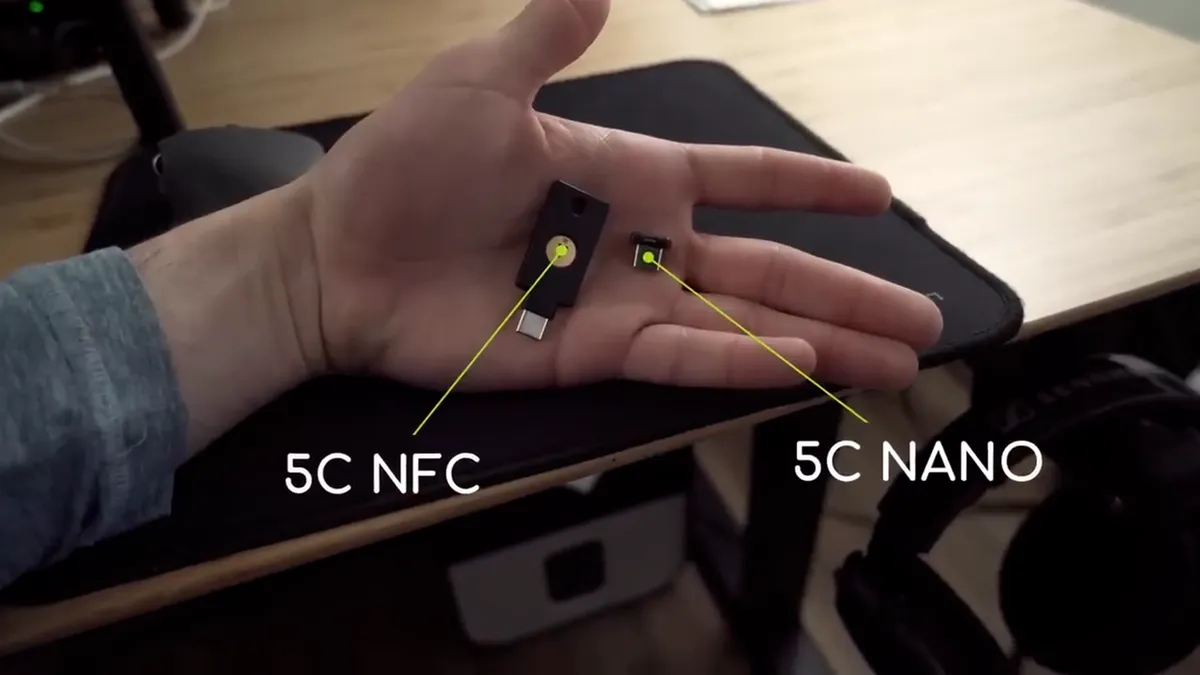
Security Keys (Yubikey)
I made a video on security keys and why I switched to them. In short:
- They are extremely secure
- They help prevent phishing attacks
- They're super convenient!
- They make me feel cool in public
Yubikey✧ is who I went with given their solid reputation. There are a few other notable security keys like OnlyKey, SoloKeys, and Nitrokey—but Yubikey is what worked best for me.

TOTP Application (Ente Auth)
As much as I love my security keys, not every account supports security keys...leaving me with my second core MFA option: TOTP Applications. These offer:
- Good security (But not quite as strong as security keys)
- Flexibility between devices
- Broader support compared to security keys
- Free! Unlike security keys you need to purchase
Right now my personal favorite app is Ente Auth because it's:
- Cross-platform for every major operating system
- Open source
- Gives you the choice to either use it completely offline, or with its built in E2EE sync.
- Has an active and passionate team
Both of these multifactor authentication options improve my security without sacrificing too much convenience 😄
2. Password Manager 🔏
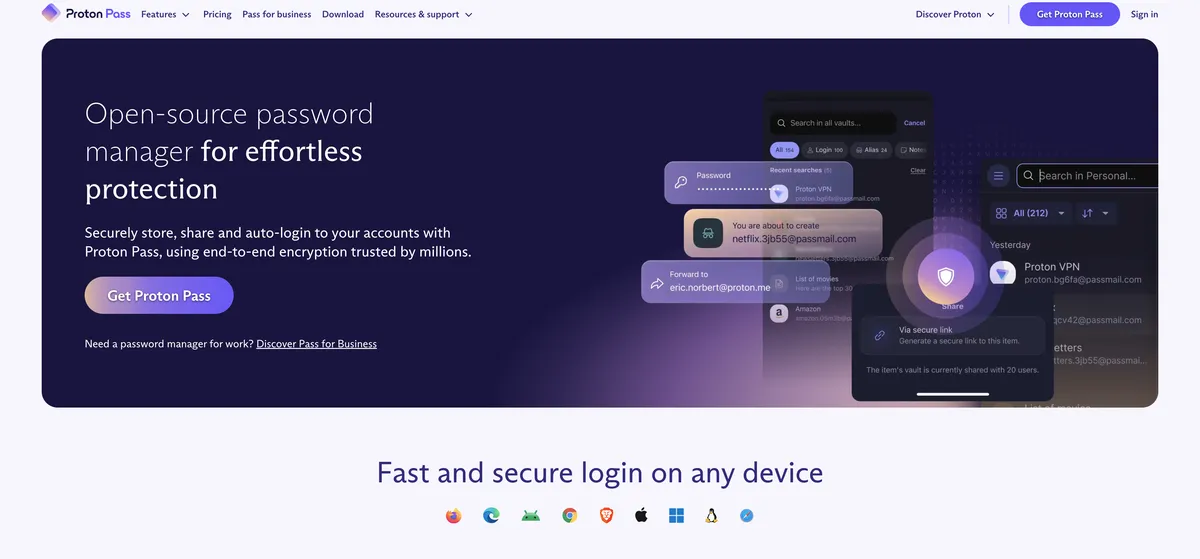
My password manager is another tool that I use daily, if not hourly. Password managers:
- Encourage strong, unique passwords
- Offer peace-of-mind in having to remember passwords
- Can include extra privacy & security features to move the needle further
I used to use KeePass, and while it's still one of my favorite password managers due to its security and customization, I was getting tired of needing to maintain it. KeePass is offline by default and requires DIY effort to sync with most of its clients. Additionally, there's no (quality) cross-platform client at the time of writing, requiring users to pick & choose different KeePass clients across mobile and desktop operating systems.
These concerns led to me exploring other options. I made a video covering that journey, but to keep it short it led to Proton Pass.✧ Which:
- Is open source
- Is cross-platform
- Integrates nicer with operating systems than most KeePass clients
- Has a reliable browser extension (@ every KeePass client that wasted hours of my life trying to make their extension work properly!)
- Handles E2EE syncing
- Includes email aliasing (more on this later)
- Has a great interface!
While KeePass and Proton Pass are my favorite password managers, I think it's important to mention that Bitwarden and 1Password are two more options many people around me also enjoy, I just didn't love their user experiences. No matter what, the most important thing is for people to use unique, secure passwords. And as long as you're using a reasonably secure password manager—you're well ahead of the average person.
3. Privacy Screen Protector 👀

If you've never seen one of these...what privacy screen protectors✧ do is they restrict the ability to view your device's screen from side angles. While there are concerns like shoulder-surfing attacks (when someone looks over your shoulder to view your sensitive information), my reasoning for using one is for general peace of mind. I hate having strangers looking at what I'm doing on my phone, and these screen protectors make me feel like I have more privacy in public. Worth every penny, and it protects my screen!
4. E2EE Messenger 💬
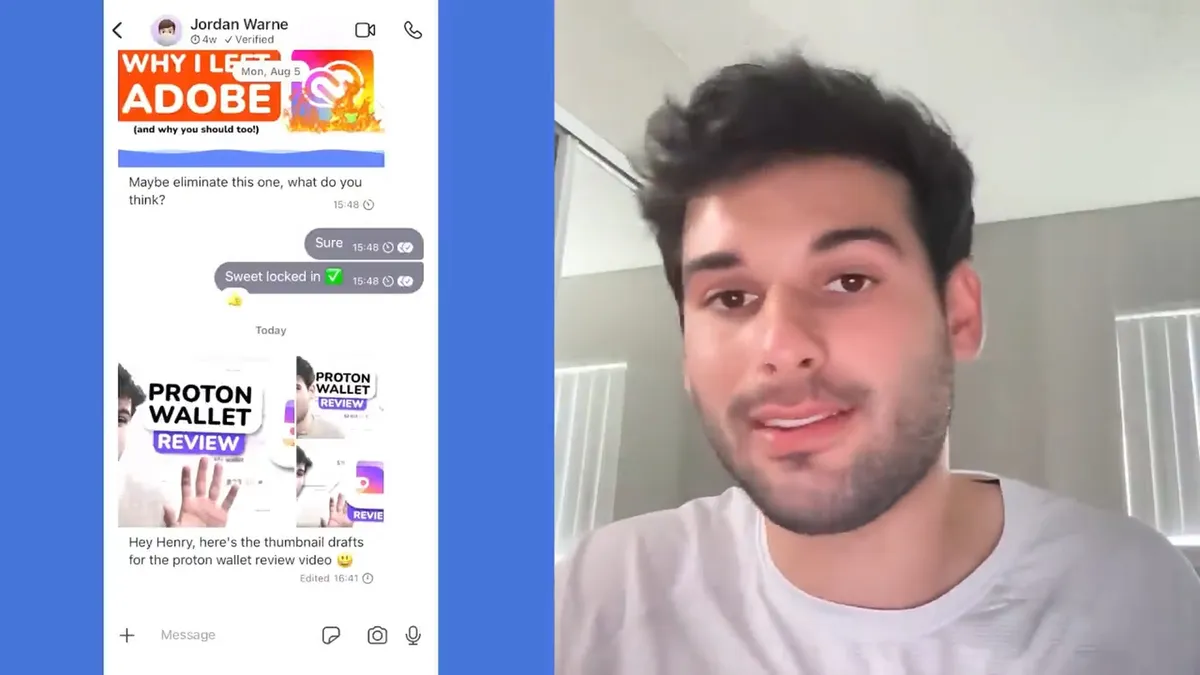
Communication! I use a variety of messengers for different purposes, but my main messenger is Signal for the following reasons:
- Signal is backed by leading experts
- Signal is FOSS & E2EE
- Signal supports usernames, allowing communication without revealing a phone number
- Signal collects little metadata
- Signal is court-proven and transparent with data they can & cannot protect
- Signal has well-designed, functional clients for all major devices with audio & video calls
- Signal supports disappearing messages, which are automatically set to 4 weeks for everyone I chat with
Are there more privacy & secure messengers out there? Maybe! Actually, certainly. Are they as usable and accessible as Signal? None that I've tried. For me, the balance Signal strikes between usability and safety is top notch. The way I see it: What's the point of an ultra-secure messenger if I can only convince a few people to use it? I'd rather have something that's nearly as safe but more accessible to the general population.
With that said, I just recently made a Signal Hardening Guide for those of you who want to maximize what's possible with Signal's security.
5. NAS 📁

Storing data is tricky. The options generally come down to:
- Utilizing cloud providers to backup and sync data between devices
- Manually doing it locally
I've tried both of these options. Going the cloud route meant I handed over too much trust to companies that deserved none. And the more secure, E2EE options tended to lack in usability. On the other hand, going the manual route meant I consistently felt disorganized and a lot of my time was being poured into tasks I would rather not worry about.
Enter the NAS. A NAS stands for network attached storage and it was the middle-ground I've always wanted. The NAS allows me to centralize my data to one place, dodging the need to sync data between all my devices. But the magic is it's still local. The data lives at home with hard drives I can touch with my own two hands! The same ones snacking on carrots🥕 as I type this.
With that said, it's a middle-ground! It's still not as easy and convenient as using a cloud provider. And Synology's suite, while decent, does not beat popular suites like Google from a usability perspective. Regardless, it's become an invaluable tool that I can't live without.
6. VPN 🛜
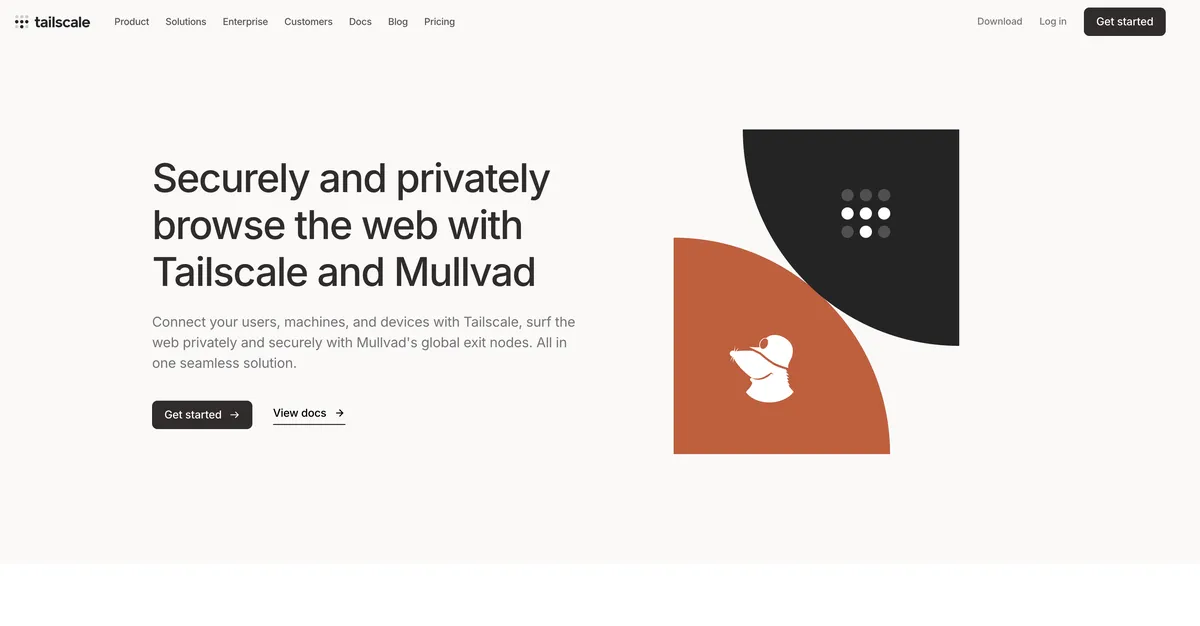
A lot of misinformation exists around VPNs. Before touching on privacy, I want to expand on an issue with the NAS:
A NAS is fantastic on your local network. Devices can speak to each other easily and everything feels integrated. When you leave your home network though, you'll no longer be able to connect to your NAS by default. Many people open ports on their network to connect remotely, but this can be risky for security. The solution? A VPN. Tailscale allows me to remotely connect to my NAS from anywhere in the world. Seriously...I was in Europe not too long ago and was connecting to the NAS everywhere I went via Tailscale!
'But Henry....this isn't a privacy tool!'
You're right! Not inherently. Fortunately, Tailscale partnered with Mullvad, one of the most reputable VPNs in the industry. This integration means I'm both able to connect to my NAS remotely and gain the protection of Mullvad, all through the same VPN connection!
While VPNs are oversold, they still offer some privacy benefits that people should understand before choosing to get one. We have an open source VPN chart to help you understand the pros and cons of every VPN. For Tailscale users, Mullvad is a no-brainer.
7. Browsers 🧑💻
I think browser wars are silly because there's no good reason to not use multiple browsers and lean into their various strengths. My two core browsers are:
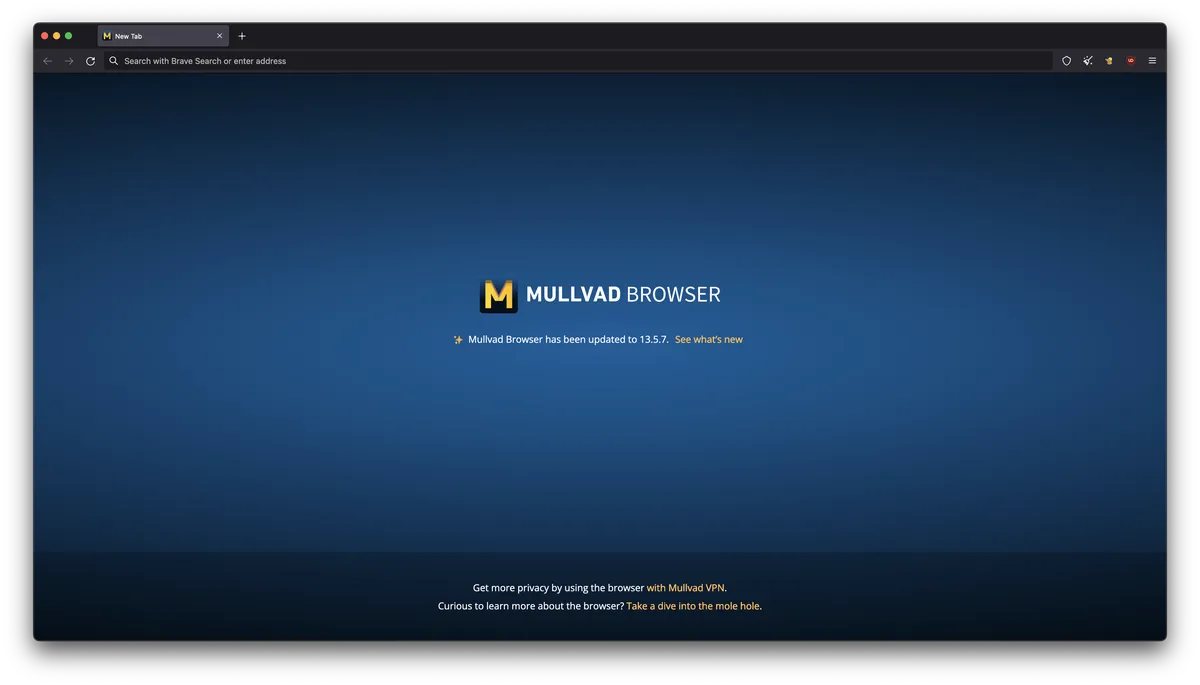
Mullvad Browser
My default browser is Mullvad Browser. Mullvad Browser is their official collaboration with the Tor Project. It's essentially Tor Browser without the Tor Network, instead encouraging users to use Mullvad VPN. The goal is to offer a middle-ground between your typical browser and Tor Browser.
Note: Mullvad Browser is a disposable browser, so it will not save your browsing history on exit. This makes it a fantastic option for my default browser when I click random links that I don't want to be mixed with my personal web traffic. Overall, it's a fantastic browser for maximizing privacy without sacrificing too much convenience.
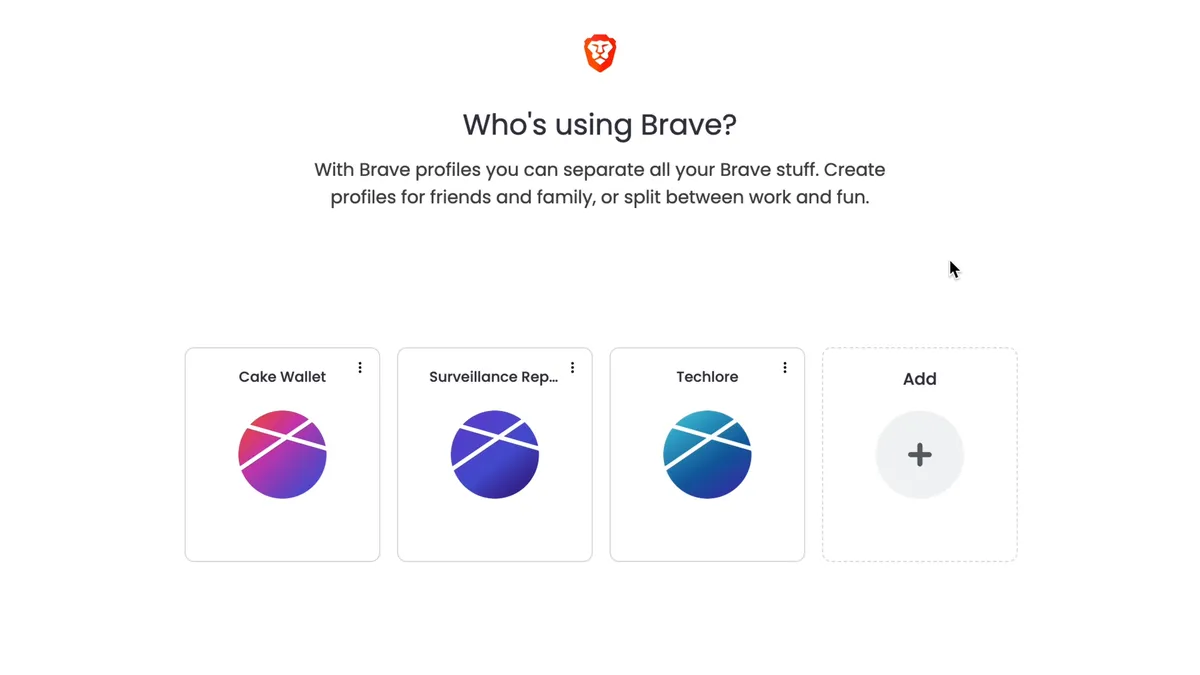
Brave Browser
It's familiar, fast, 'just works', cross-platform, and is actively maintained with a solid team. I do, however, dislike how bloated it is by default, as well as the archaic takes of their CEO. Within my workflow, I use Brave's profiles for my account-based browser usage between different projects. This is how I'm able to manage 3 different Mastodon accounts, 7 different YouTube channels, etc. (I have too many accounts to manage)
The way I use both browsers is the following:
- Mullvad is the default browser, so any links I click automatically open in a browser designed to be non-personal, and wipe data on exit.
- When I need to check a specific account, I open Brave in its respective profile and use the browser for those accounts.
With this workflow, I'm able to reap the benefits of two browsers with fewer drawbacks to my workflow!
8. Extensions 🙅
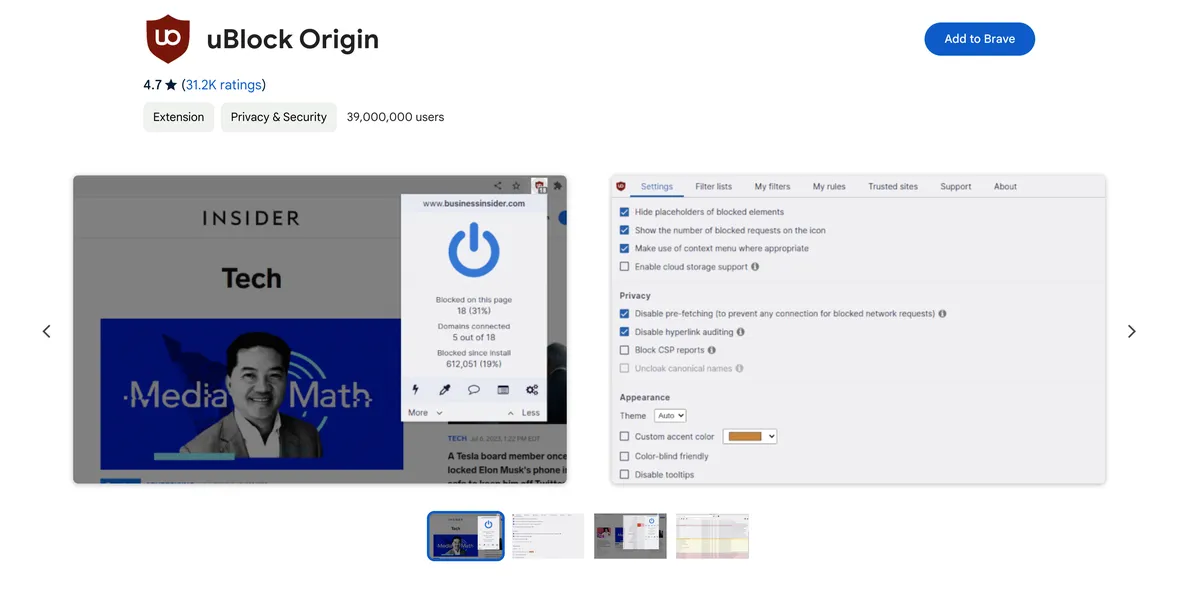
Extensions can increase your attack surface, make you more unique when you browse, and increase the chances of you installing something malicious in your browser.
However, there is one extension that is a no-brainer: uBlock Origin
uBlock Origin is not just an ad-blocker. It's a tracker blocker, a security enhancer, and even a usability extension to make the web more tolerable. (ex. It can hide every cookie popup and opt you out automatically!)
Most people probably don't need to install uBlock Origin in Brave as it already includes its own feature: Brave Shields. As for Mullvad Browser...it already comes with uBlock Origin by default!
When I use other browsers, the first thing I do is install uBlock Origin. It substantially improves the amount of safety in something like Chrome without even needing to customize the extension—install and forget it. This is why installing uBlock Origin on my friends' instances of Chrome is one of the most common things I do for them. And most of them love it since it makes browsing faster and less annoying!
The only issue is uBlock Origin doesn't exist for Safari. That's where AdGuard is a pretty solid replacement for any of you in Apple's ecosystem.
9. Aliasing 🕵️♀️

Aliasing is the primary way I protect my personal information from countless websites. Aliasing means I put my trust in a single party to no longer have to trust others. I use three core aliasing tools:
Proton Pass Email Aliasing
Proton Pass✧ (my password manager) includes email aliasing. This means every account I open online receives its own unique email alias. This requires trust in Proton, but it means that any data breach or person who sells access to my email can only do so for an email used for the respective account.
MySudo Phone Aliasing
MySudo offers phone aliasing, enabling me to generate multiple phone numbers for different use-cases. While it won't allow you to register for every account online (many services can recognize it's a virtual number), it still allows me to compartmentalize my phone numbers for select accounts and for people I communicate with. I don't want my doctor to have the same phone number as my family members.
Privacy.com Card Aliasing
The last aliasing tool I use is privacy.com✧. They allow me to generate cards for every merchant I shop at online. I never have to trust a site with my debit card anymore! Privacy.com even supports burner, one-time cards, and besides being great for privacy, it's a fantastic tool for usability! It allows me to close cards for free trials before they charge me, it lets me set max limits on each card to prevent someone over-charging me, and it allows me to send a card number to family or friends without needing to share my actual card number. It's just an incredible tool I can't live without and I wish it was available to more than just the US market so other people could experience it too.
When I put all three tools together, I am left with a situation where most services receive little to no directly identifying data about me. It means most data breaches don't really phase me. It also improves usability; if I start getting spam to one of my email aliases, I just delete the alias and migrate the account to a new alias. Having multiple phone numbers means I also get less spam and can turn off things like phone calls depending on the number. And I already covered the numerous privacy.com benefits for my finances, and that doesn't include the fact I get 1% cashback with all my privacy.com transactions!
10. DNS 🚥
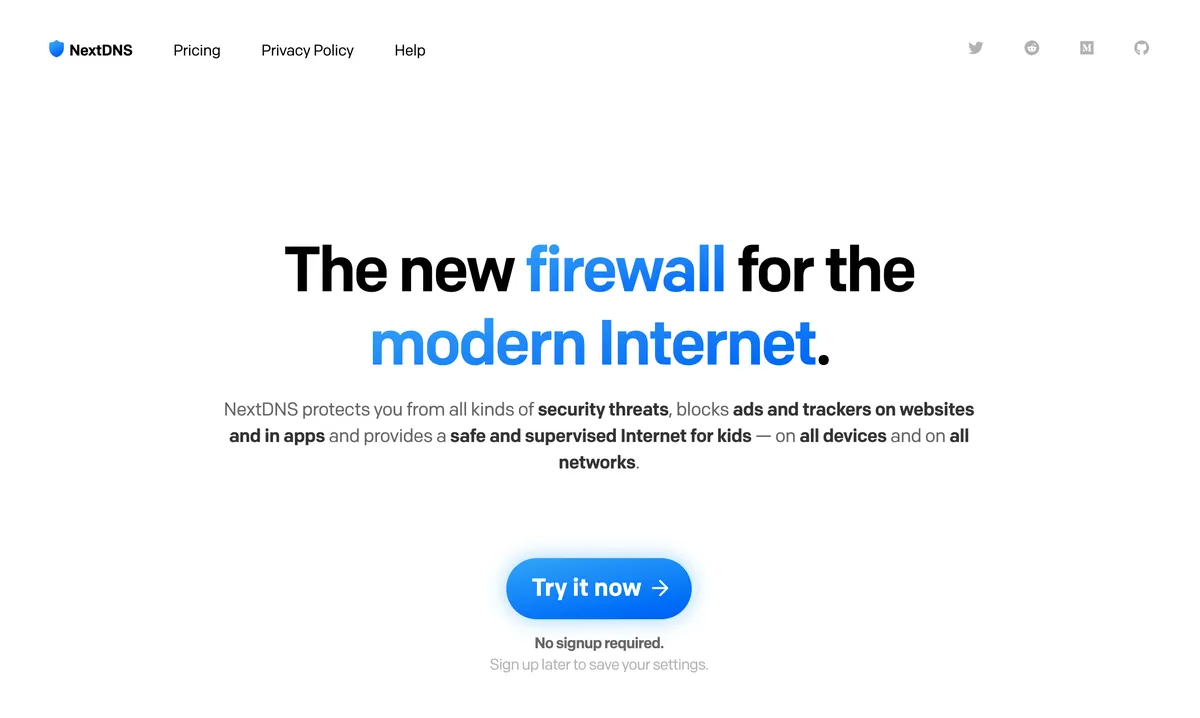
Yes I'm going to lean into cliches...DNS is like a phone book for the internet, allowing you to type a domain like 'techlore.tech' and not have to memorize the actual IP address of the site. The DNS provider you use has a lot of insight into your web traffic.
I use NextDNS✧, which automatically checks every domain I access to check if its safe. It allows me to use custom blocklists to block things like ads, trackers, telemetry and more on any device using NextDNS—and it can be configured on a network level! This means you can even gain some privacy protections on IOT devices.
This is another area where Tailscale is glorious, since it allows me to use a custom DNS provider like NextDNS. So with just a single VPN connection:
- I can access my NAS
- All my traffic is routed through Mullvad VPN
- All my traffic is being filtered through NextDNS
There are many alternatives to NextDNS, most notably ControlD—but I have yet to test it myself. There are also tools like a Pi-hole that can achieve similar things on your network.
Conclusion
Those are my 10 privacy tools I can't live without and if you take one of them away from me I'm going to be pretty pissed off! (this was the metric I used to pick these) I get countless questions on a daily basis about what I use, so I hope that sharing the tools I use literally every day offered some insight!
I hope the takeaway message from this post is that a lot of this is super personal preference. There were probably things I covered that didn't even apply to you, and there are things you're using you might think I'm insane for not utilizing. Well, that's the beauty of privacy. It means something different to everyone. Just make the decisions you feel are best for yourself and go enjoy yourself.
Stay informed on digital threats and how to fight back—delivered directly to your inbox.










Member discussion